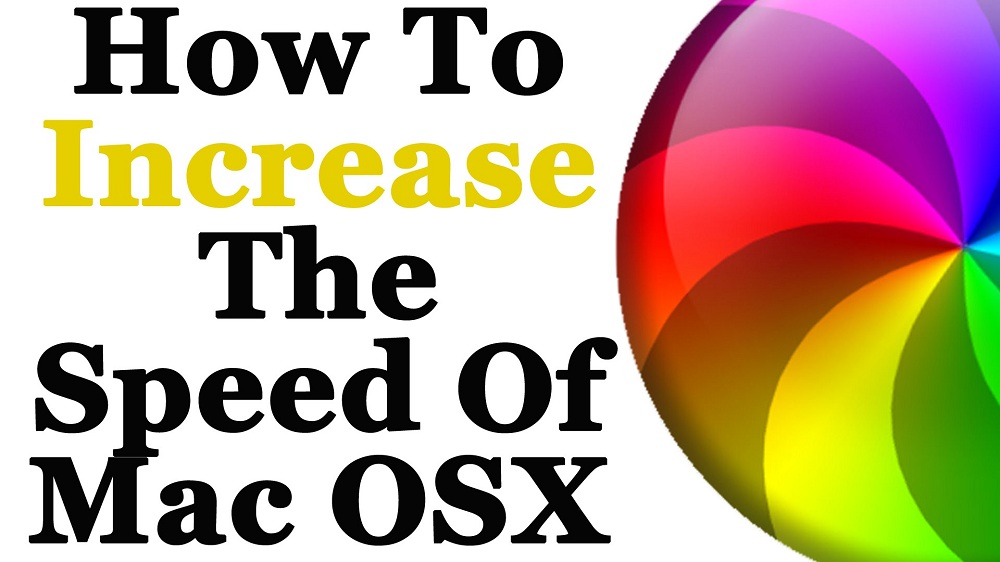Your Mac – although it is one of the most powerful computing machines out there – is not impervious to the ravages of age, outmoded software and an accumulation of broken and corrupted files. If you use a computer for business purposes – to create projects and complete tasks – having a slow Mac can be the bane of your existence. First, there’s the spinning rainbow wheel of death, which is a signal that your computer is slowing down or is about to crash – programs shouldn’t take that long to open and load. Also, if you are dealing with more and more error messages, it is time to take measures to improve your Mac’s speed and performance.
Your first step to improving your Mac’s speed and performance is to back up all of your data. When you are making updates or major changes on your computer, you always want to backup. Having a backup will allow you to retrieve all your important files in the instance that there is a major crash. Ideally, you want to use an external hard drive to place all your important files on. If you have a newer Mac software platform, it will perform the update for you – automatically.
After you have everything backed up, you want to bring your hard drive back to the factory settings. This will require deleting a majority of the files that you have on your scratch disk. All that will be left are the base files and programs that your computer runs on. Cleaning out the scratch disk will provide much more room for your computer to operate. When it comes down to it, the more available gigabytes your Mac has – the better your computer will run and the better it will perform. After you delete all the unnecessary files, you can pull a few important files and folders from your back up hard drive. In most cases, you’ll probably want to keep your scratch disk as clean as possible.
Next, you want to repair files that have become broken or corrupted. If you are experiencing crashes with certain programs or if certain processes are not working, you want to scan and clean up your files. Ideally, you want to scan and repair all your files automatically – this is the quickest way to complete this process. This is why you need an application, like the Onyx app, which can scan all your files and repair corrupted files. You can visit OnyxMac.com to download the application. After you clean up your hard drive, this may be an essential next step.
Lastly, your Mac is built to be powerful and to complete complicated tasks all at once. However, there are always ways to make your Mac computer faster and to improve performance. Not only do you want to clean up your hard drive and repair files, but you also want to update software and operating platforms. In the end, the more updated your files are, the faster your Mac will run – so, be sure to download updates whenever you see an alert on your computer.